As a teacher, how do I use the Communication feature of the Smart Room?
The communication feature of a smart room allows a teacher to send important class room announcements like:
- Update about rescheduled class
- Update about upcoming class tests
- Syllabus and important study material
Every time a teacher posts an announcement, the students are going to be notified. So this is an effective way to keep students in loop after a live class. Follow the steps to see step by step instructions on how to use the communication feature.
- Tap on the message box at the bottom to enter your message. You may also include upto 6 file attachments corresponding to your question. Click on the "Send" icon.
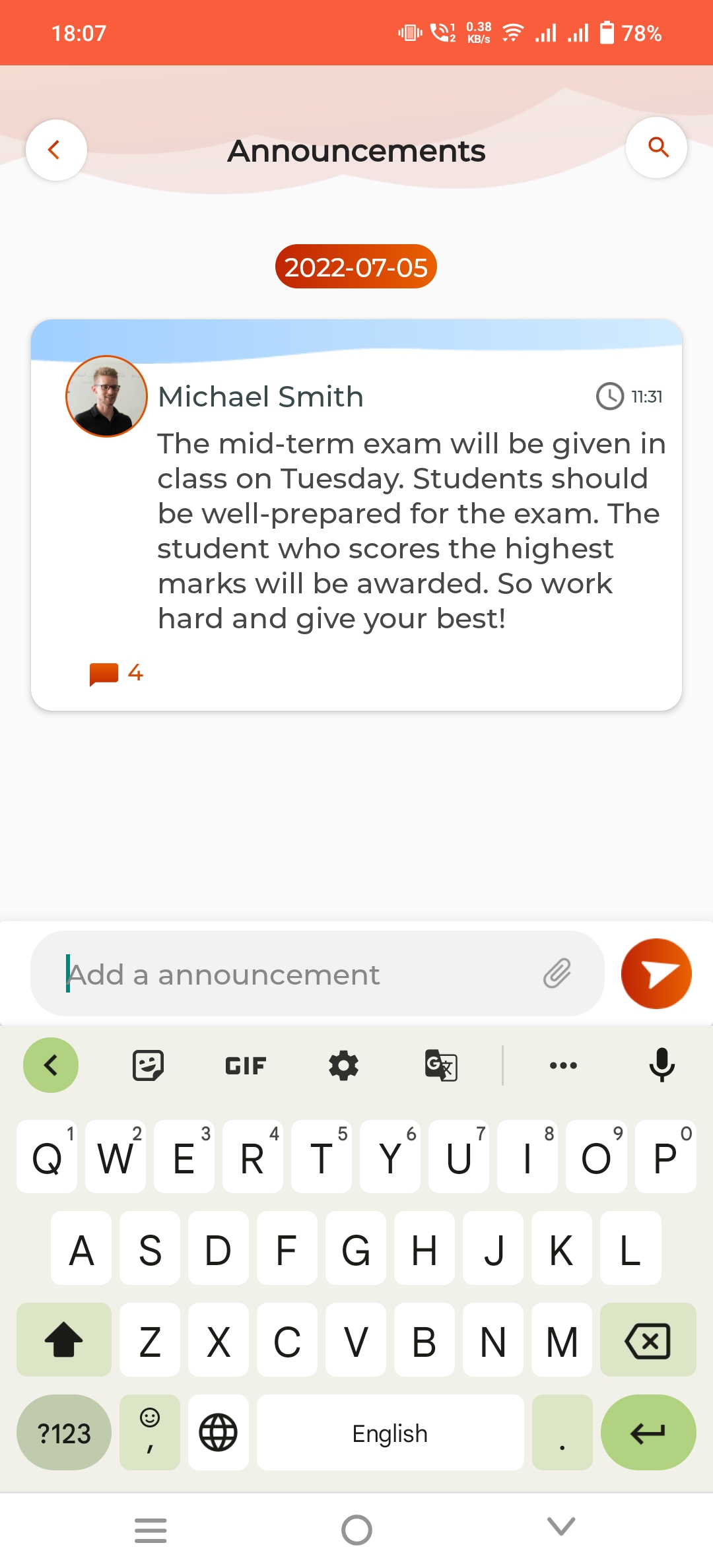
- The message will be posted in class immediately and your students will be notified. You will also be notified when people respond to your query. Announcements appear in chronological order.
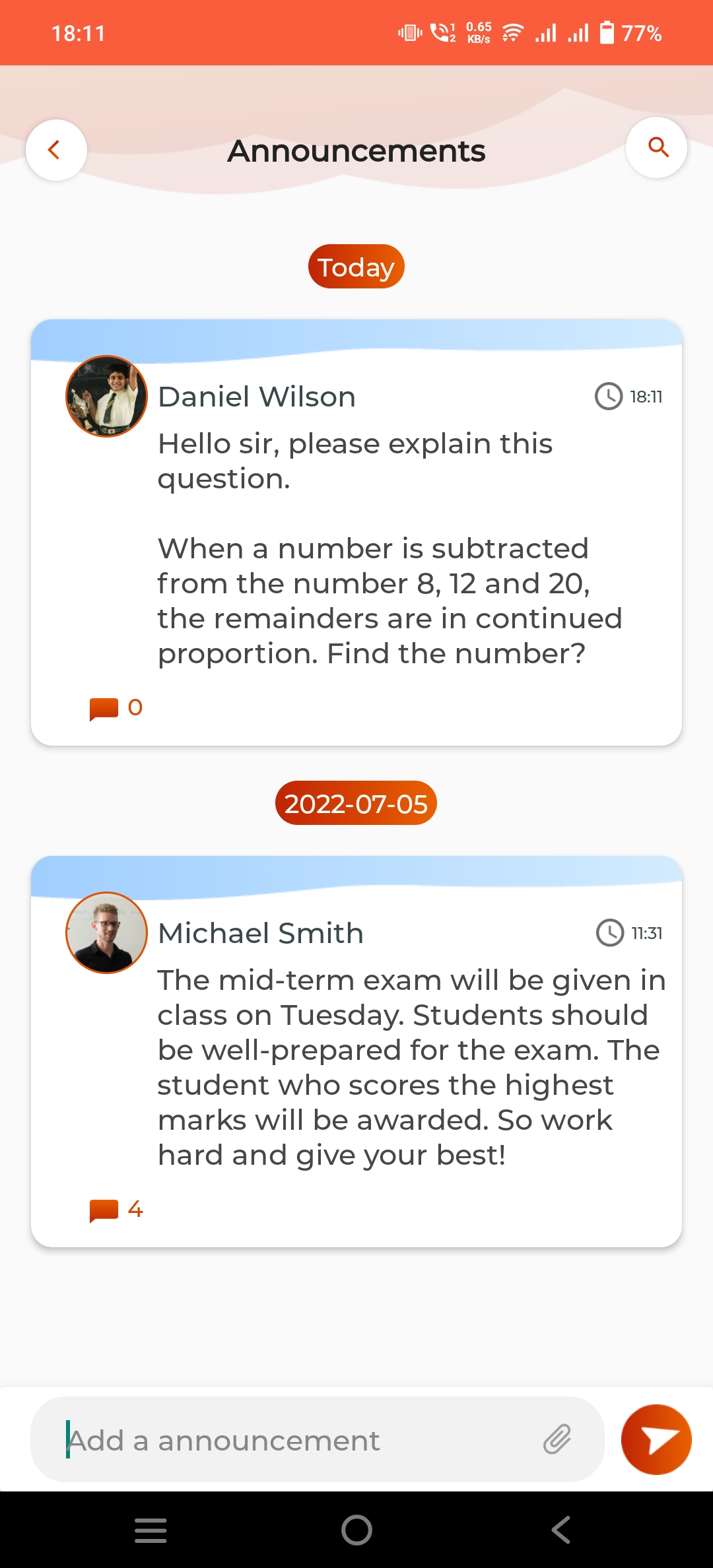
Alternatively, you can also use the discussion board to engage with all the students of all your classes in one place. Check the article below to know how.
How-can-teachers-use-the-discussion-board?
Related Articles
As a teacher, how do I create a new class?
Smart room offers a lot of features for teachers to create, monitor, and manage their classrooms. Follow the steps in the video to understand how to set-up a smart room a.k.a a smart classHow to add content to my class?
This feature is coming soon. We will notify you as soon as we implement it.How to invite students to my class?
Smart room offers a lot of features for teachers to create, monitor, and manage their classrooms. Follow the steps in the video to understand how to set-up a smart room a.k.a a smart classHow can students complete a Kapdec tutorial assigned by their respective teacher?
How to modify the live class link?