How can I log out of my Kapdec account as a parent?
Steps to sign out of Parent's account: -
You can easily sign out of your parent account when you are finished viewing your child's progress or when you want to switch to another user account.
Follow these simple steps on the Kapdec mobile app
- Open Kapdec App.
- At the top left corner, tap Menu
> Sign Out
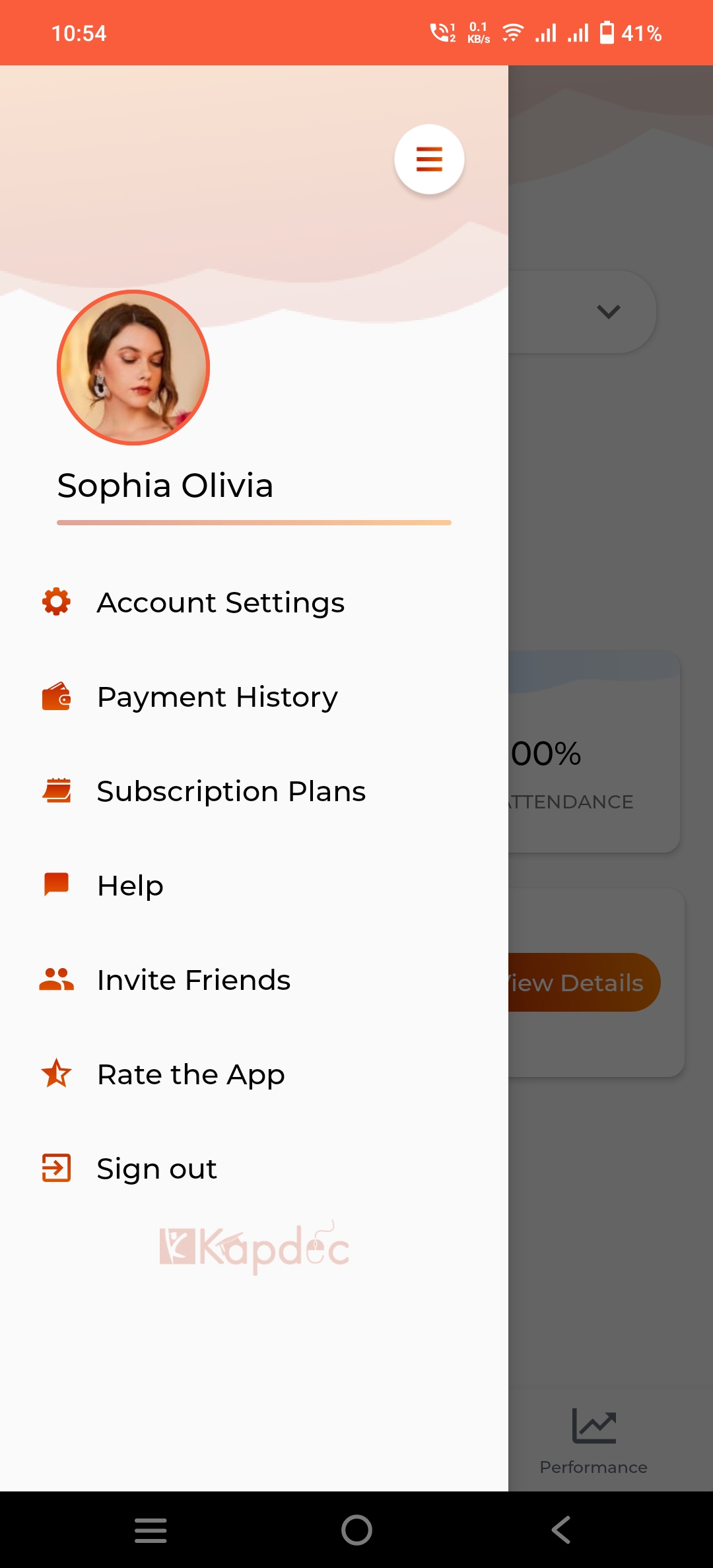
- To confirm, tap 'Yes'
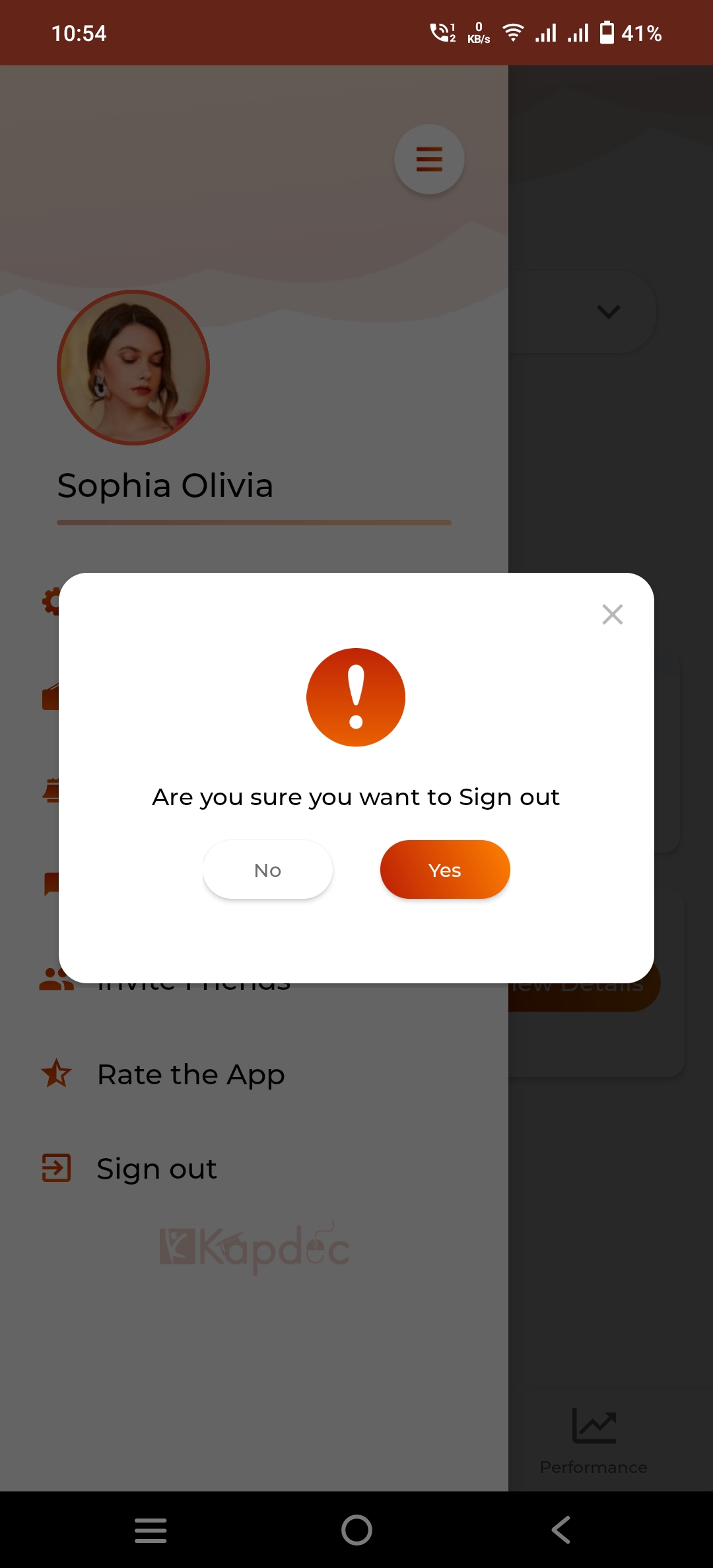
Related Articles
How to sign up and login as a parent on the Kapdec portal?
Follow the instructions in the given video to login/signup as a parent using Kapdec mobile appHow can I change my account password as a parent?
If you're logged in but have forgotten your password, follow the steps to reset you password: Open Kapdec App. At the top left corner, tap Menu > Account Settings > Settings To update your password: Enter your current password and new password. Click ...My parent account is blocked. What can I do?
For your security, if you enter the wrong password three times, your account will be blocked by the system. You can try logging into your account again after 12 hours. However, if you don't remember your password, we recommend that you reset your ...How can parents enroll their child into a Kapdec class?
Parents can enroll their child into a class via a "Unique Reference Number" (URN) also called as the class code that they received from their teacher. Alternatively, you can contact support@kapdec.com or call on +91-7428633740 and our academic ...How can parents enroll their child into a Kapdec class?
Parents can enroll their child into a class via a "Unique Reference Number" (URN) also called as the class code that they received from their teacher. Alternatively, you can contact support@kapdec.com or call on +91-7428633740 and our academic ...