How can parents enroll their child into a Kapdec class?
Parents can enroll their child into a class via a "Unique Reference Number" (URN) also called as the class code that they received from their teacher. Alternatively, you can contact support@kapdec.com or call on +91-7428633740 and our academic counselors will be happy to assist you.
Follow these simple steps to send "Class joining request" to the respective teacher through the Kapdec mobile app
- Open Kapdec App and log into your parent account.
- In the bottom navigation bar, tap on "My Children". You will see the list of your children here. If you haven't linked any child yet, follow the instructions given here: Connect new child to parent account
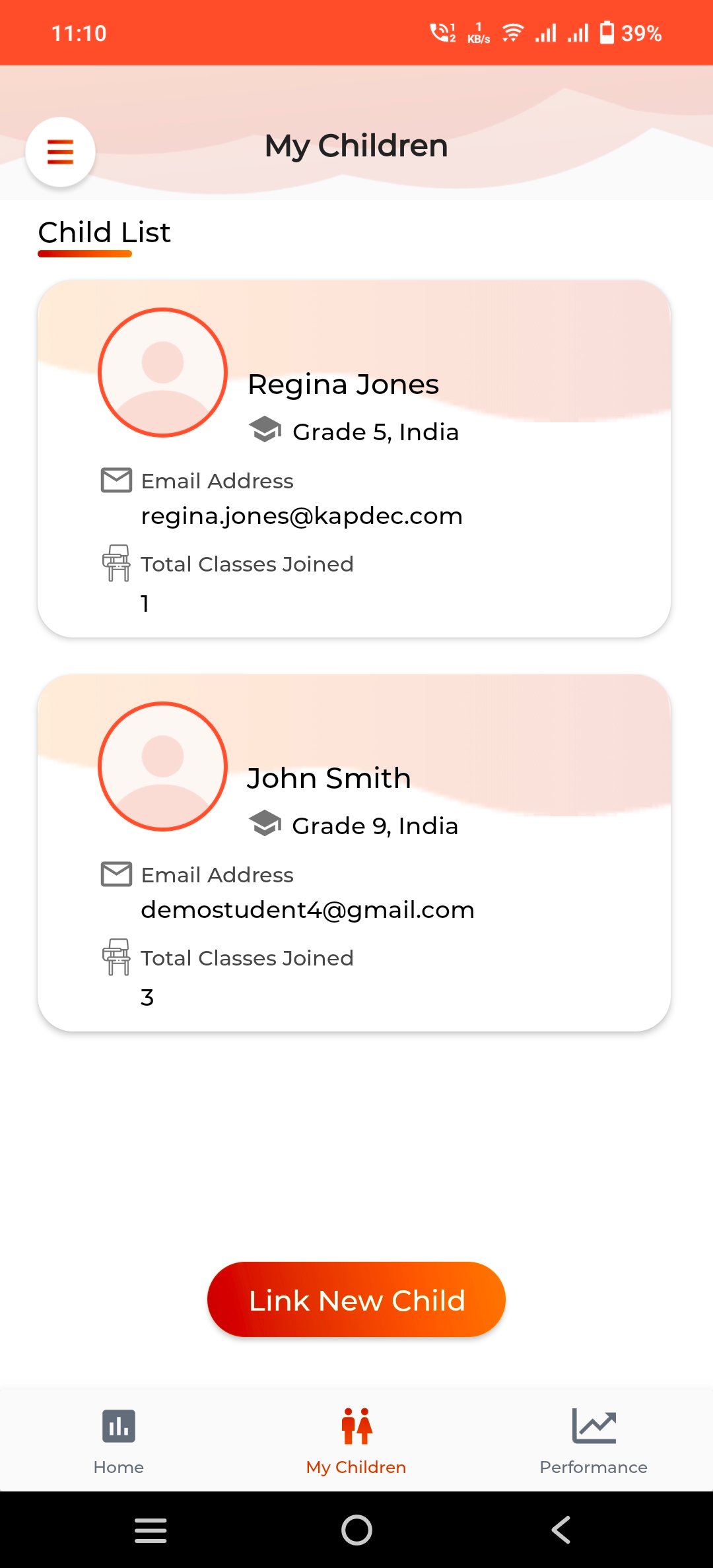
- Tap on any child name and click on "Join Class" button at the top right corner.
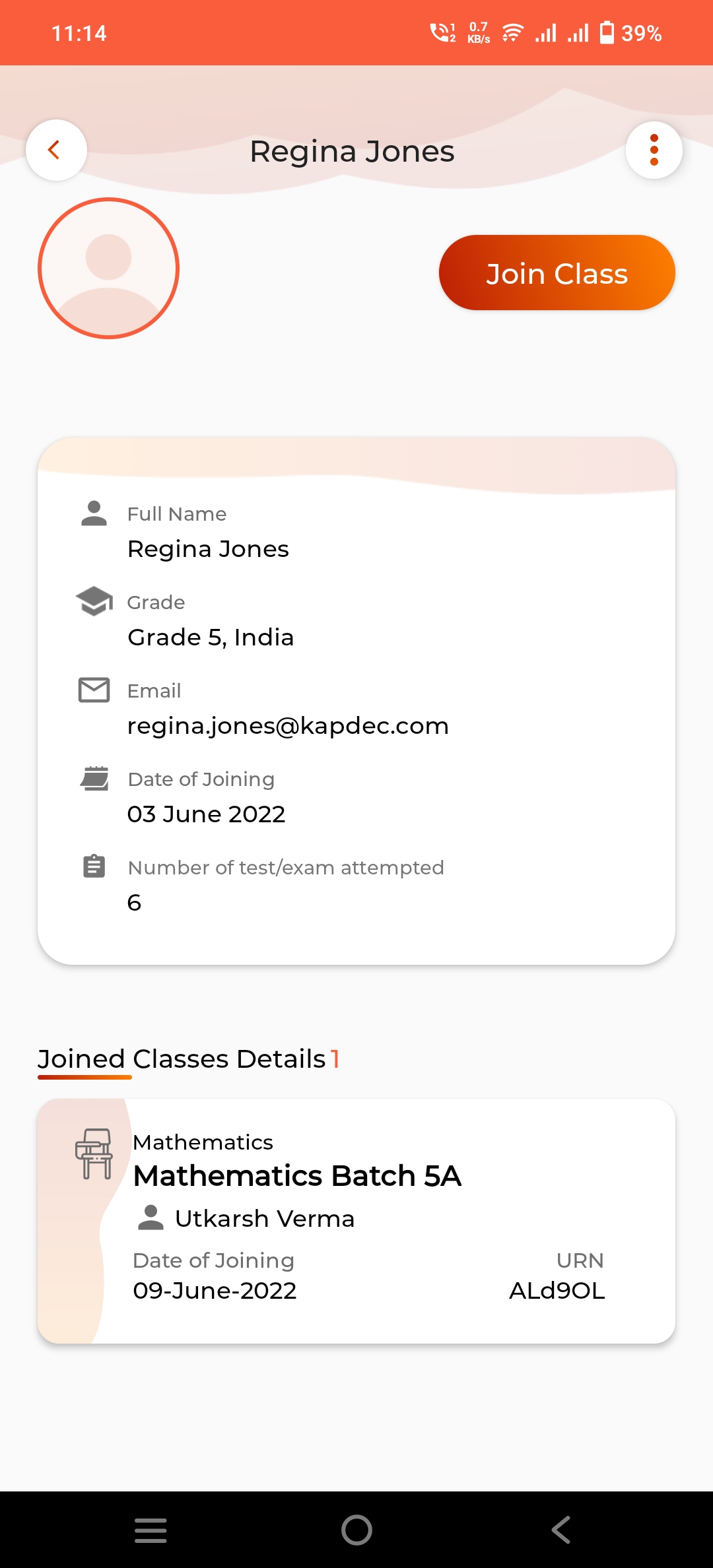
Enter the class code sent to you by your instructor. Select the child that you want to enroll from the drop down list.
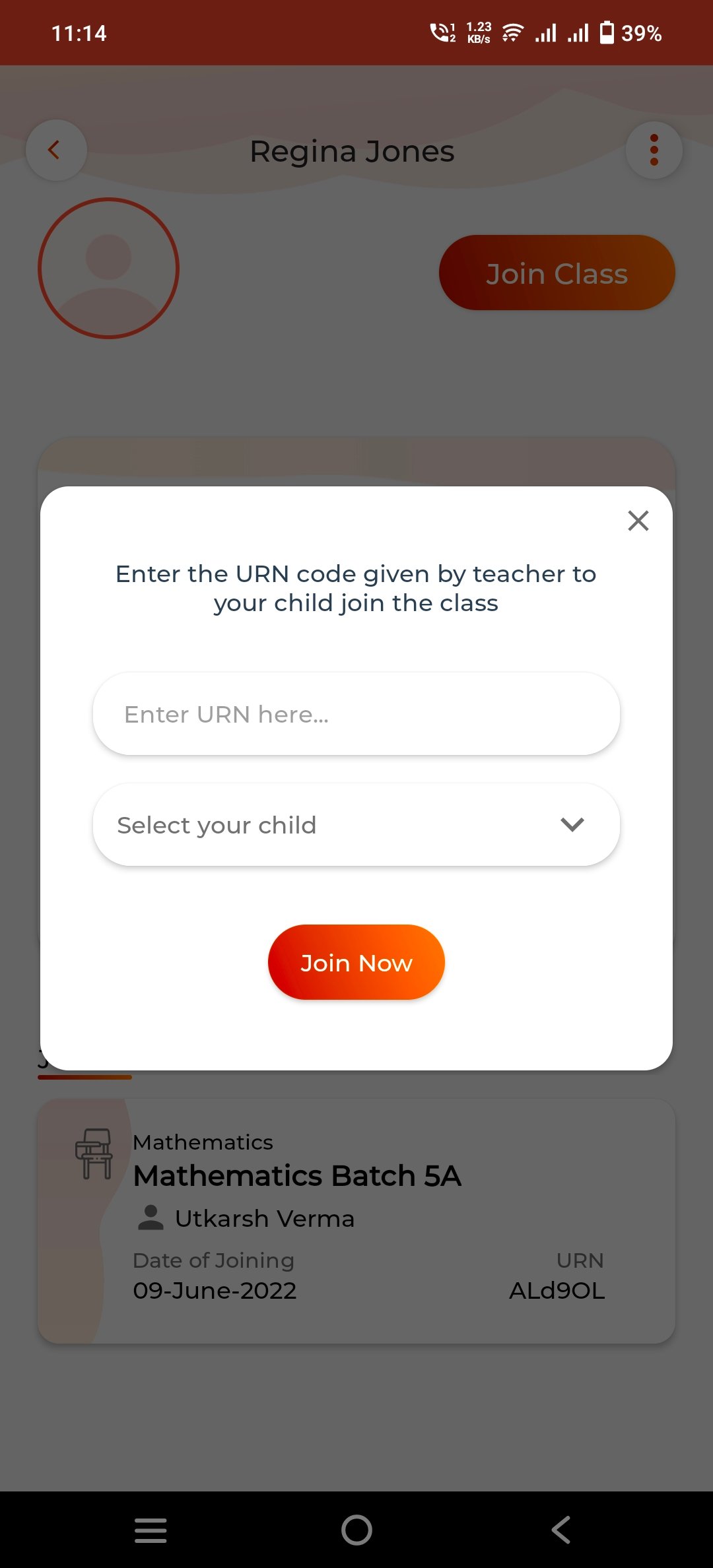
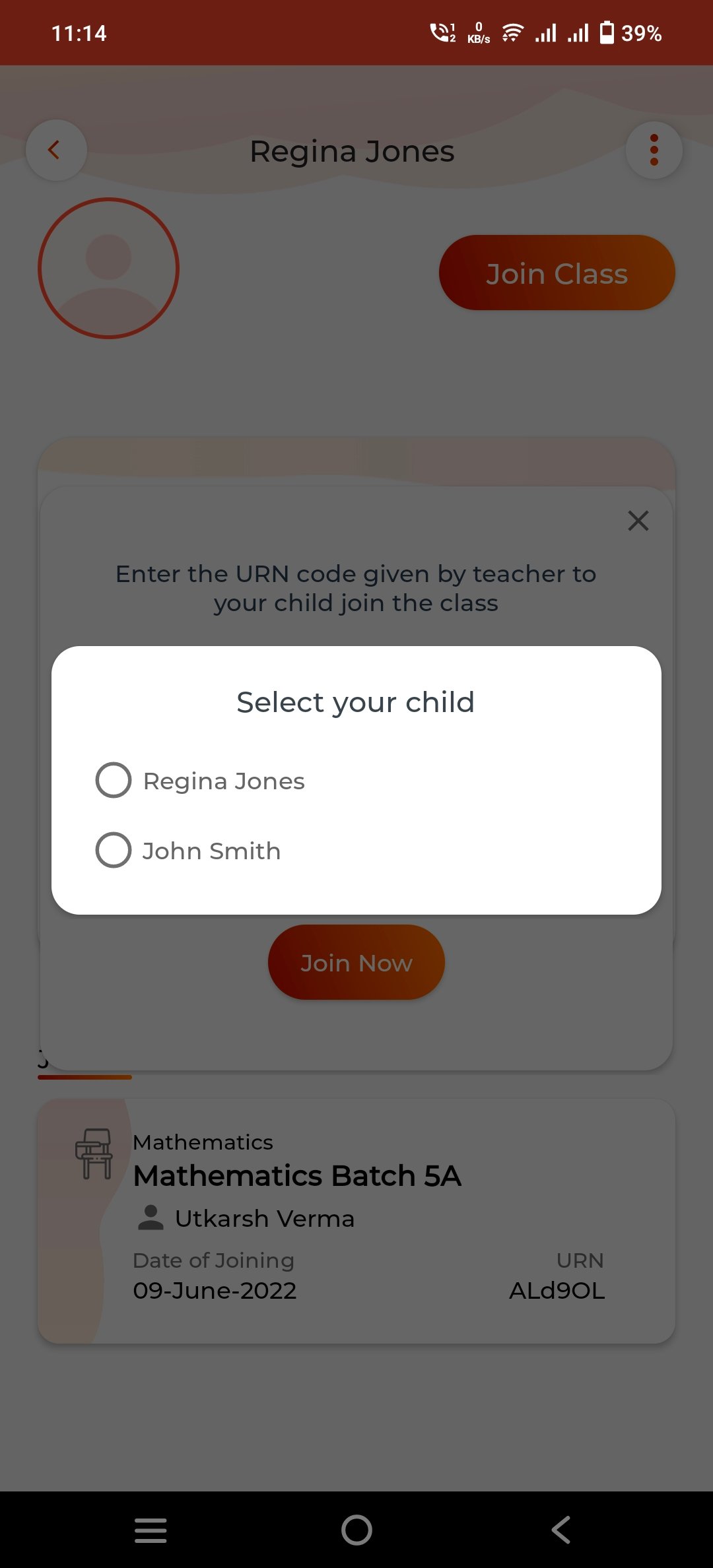
- Click on the "Join" button.
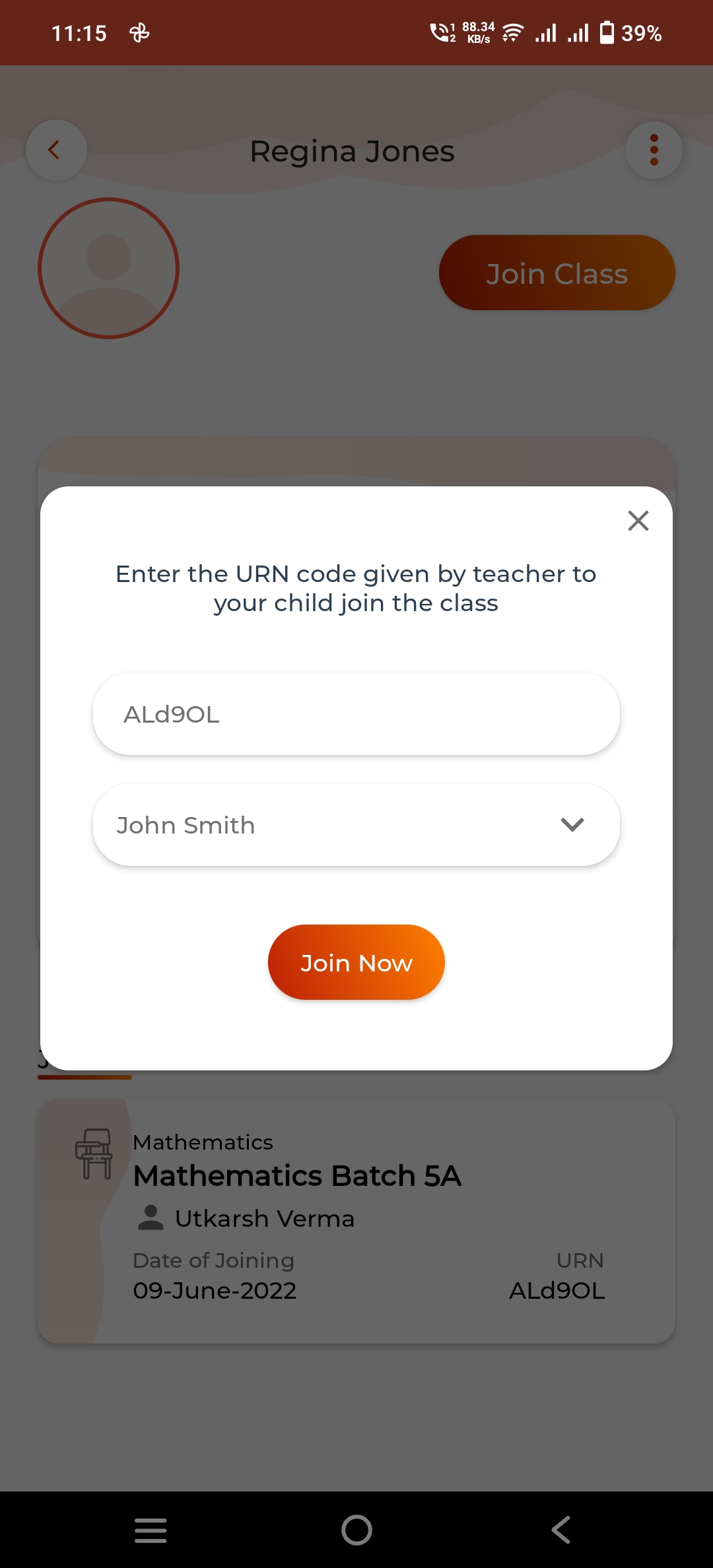
- A request will be sent to teacher to enroll the student into their class. Your child will be automatically enrolled into the class, once the teacher approves the "class join" request. If you face any difficulty, you can contact support@kapdec.com.
Related Articles
How can parents enroll their child into a Kapdec class?
Parents can enroll their child into a class via a "Unique Reference Number" (URN) also called as the class code that they received from their teacher. Alternatively, you can contact support@kapdec.com or call on +91-7428633740 and our academic ...How do I connect my child to my parent account to track performance?
Follow the instructions in the given video to connect parent account to a student account using Kapdec mobile app.How can I log out of my Kapdec account as a parent?
Steps to sign out of Parent's account: - You can easily sign out of your parent account when you are finished viewing your child's progress or when you want to switch to another user account. Follow these simple steps on the Kapdec mobile app Open ...How can I enroll in a live Kapdec course?
Kapdec's support team will assist you in getting yourself enrolled for a class. But first, register yourself for free on www.kapdec.com as a student. Then send us an email at support@kapdec.com indicating which specific grade you wish to enroll for ...How to sign up and login as a parent on the Kapdec portal?
Follow the instructions in the given video to login/signup as a parent using Kapdec mobile app