How to add my profile photo and update my personal information as a parent?
Follow these simple steps to add your profile photo and update your account details through the Kapdec mobile app
- Open Kapdec App.
- At the top left corner, tap Menu
> Account Settings > Manage Profile
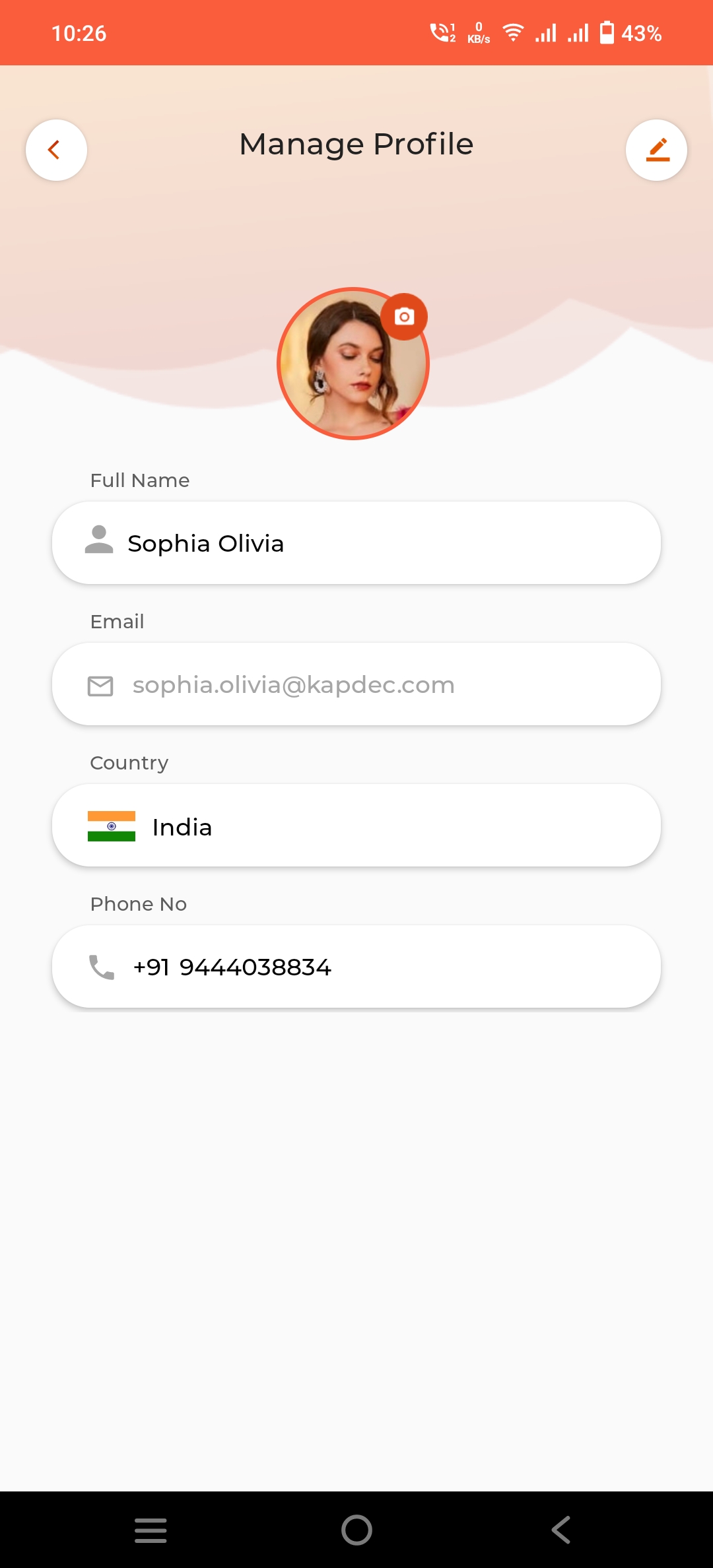
- To update your profile details: At the top right corner, tap on the circular 'Edit' button. Update your name and phone number as required. You CANNOT change your email id. Contact support@kapdec.com or call us at +91 7428633740 in case of any trouble.
- An OTP will be sent to the new phone number you just entered. Enter the OTP to successfully complete the verification process. Click on the "Save" button.
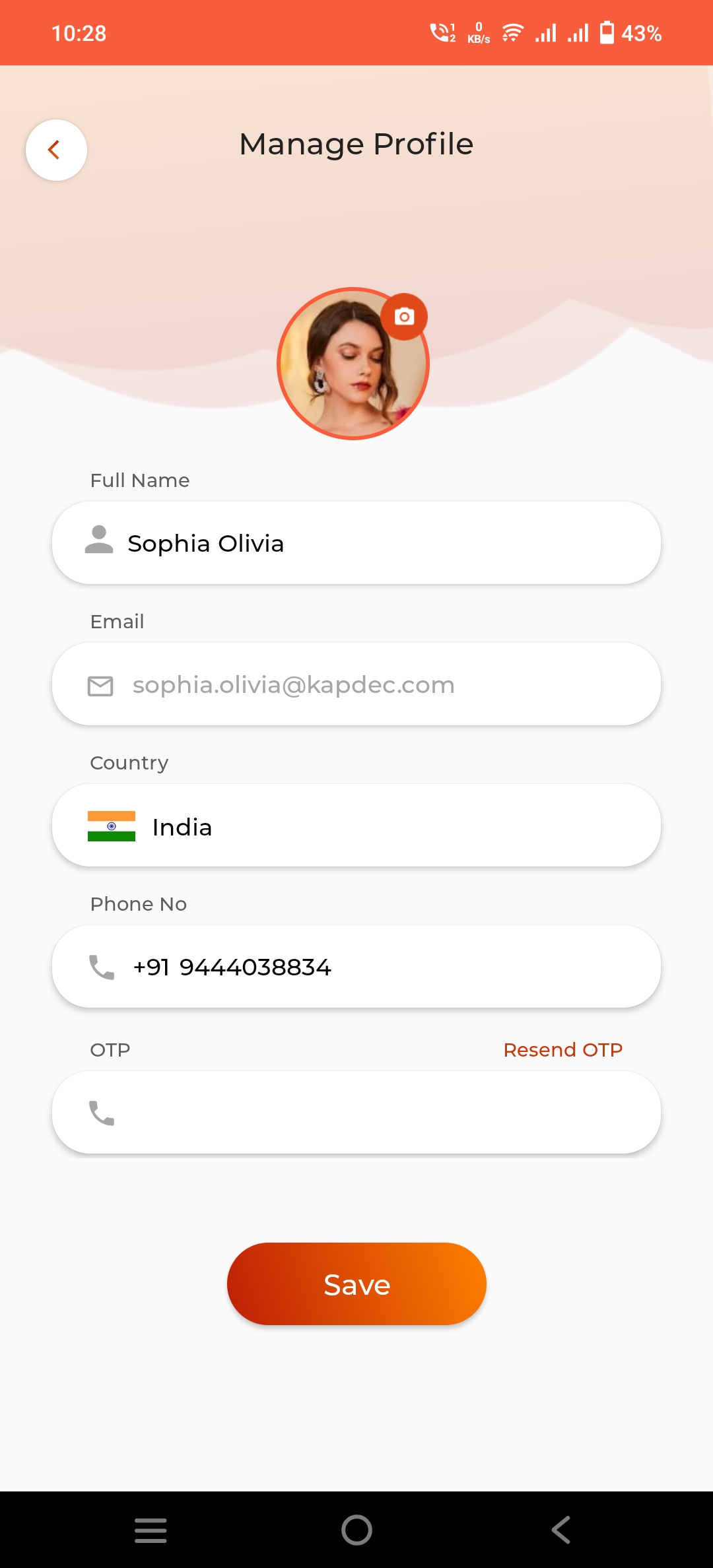
- To change the profile photo: Tap on the camera button near the circular area designated for your photo and select the picture from your gallery.
- Adjust the cropping tool to select the desired area of your picture and click "Crop". Your profile picture will be updated.
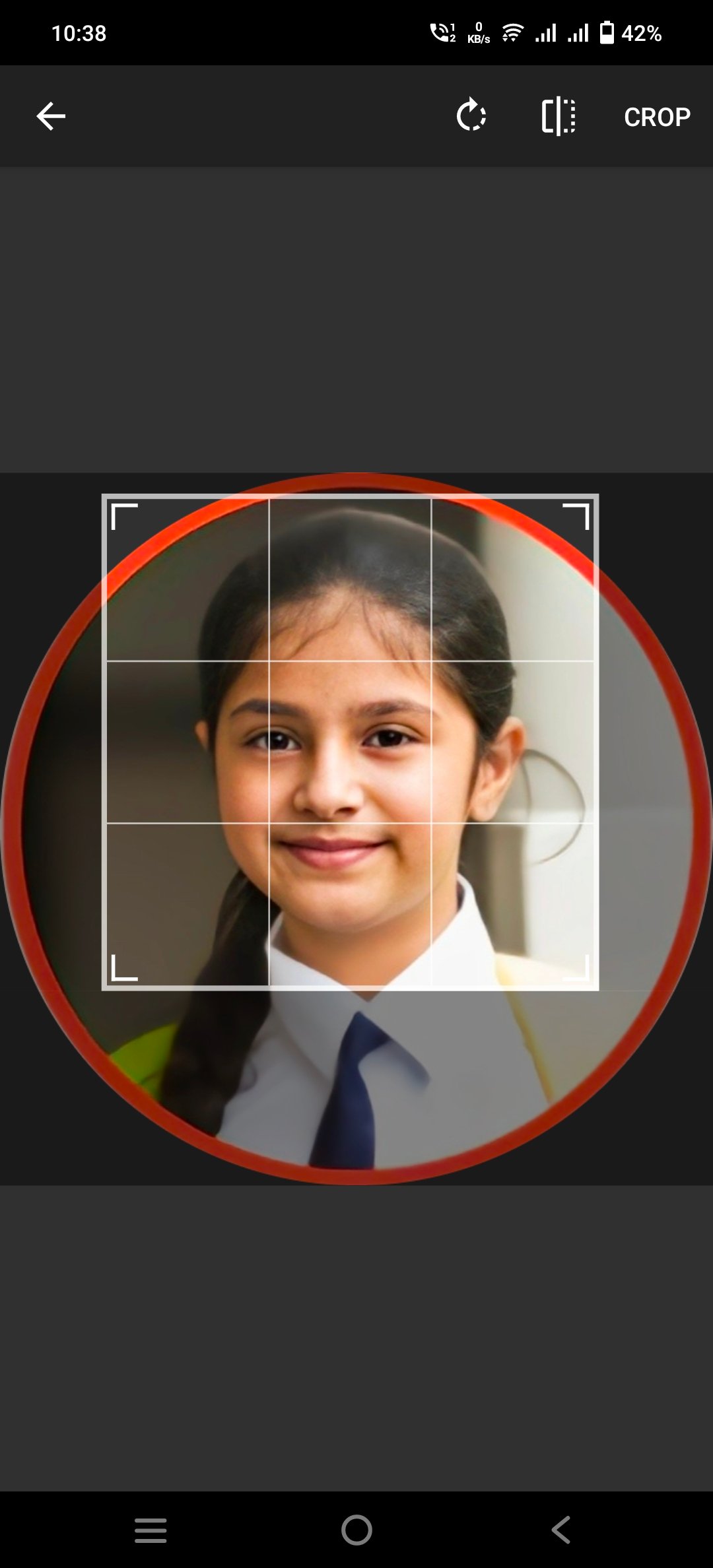
Note: Changing your profile picture in the app will also change the profile picture in your browser version of Kapdec.
Related Articles
How can a parent edit his child's profile details?
Follow these simple steps to update the child profile details using the Kapdec mobile app Open Kapdec App and sign into your parent account. In the bottom navigation bar, tap on "My Children". You will see the list of your children here. Select the ...How can I change my registered phone number as a parent?
Follow these simple steps to change your phone number through the Kapdec mobile app Open Kapdec App. At the top left corner, tap Menu > Account Settings > Manage Profile To update your mobile number: At the top right corner, tap on the circular ...How can I add/update my personal information as a student?
→ For computer → For Android and iPhone Follow these 5 simple steps to signup/login into the Kapdec mobile app. 1) Install Kapdec from the PlayStore/AppStore. 2) Open the app. You will see two options: Get Started- For new users Login- For already ...How to add my profile photo as a teacher?
Follow these simple steps to add your profile photo through the Kapdec mobile app Open Kapdec App. At the top left corner, tap circular profile picture > Manage Profile Tap on the camera button near the circular area designated for your photo and ...How can I change my account password as a parent?
If you're logged in but have forgotten your password, follow the steps to reset you password: Open Kapdec App. At the top left corner, tap Menu > Account Settings > Settings To update your password: Enter your current password and new password. Click ...